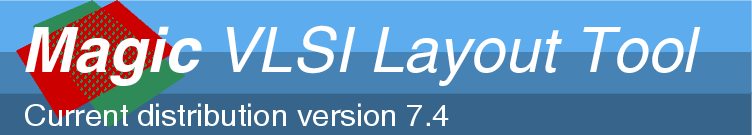
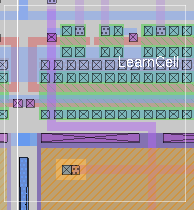
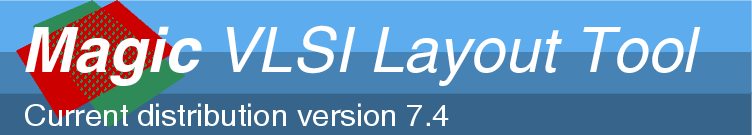
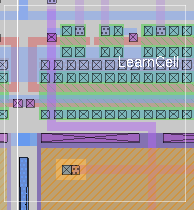
save [techStyle displayStyle monitorType]
where techStyle is the type of "dstyle" file requested by the technology (normally "mos"), displayStyle is the type of display (normally NULL, but when specified should be "24bit", "8bit", or "OpenGL" to match the type of display), and monitorType is typically "std".
The save command saves the contents of the color map in a file that can be retrieved with the color window load command. This file is saved in the current working directory and has the formattechStyle.displayStyle.monType.cmapWithout arguments, the default colormap filename varies according to the display type, but is normally one of:mos.24bit.std.cmap for 24- and 32-bit display visualsNote that for the colormap to be read by magic on startup, the filename format above must be adhered to.
mos.7bit.std.cmap for 8-bit display visuals
mos.OpenGL.std.cmap for OpenGL displays
save is implemented as a built-in color window command in magic. It can only be invoked from a window created with the specialopen color command.
load

| Return to command index |
Last updated: October, 2004