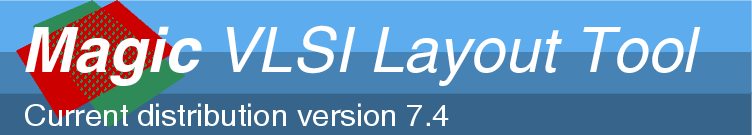
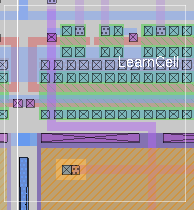
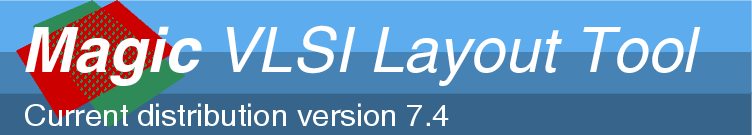
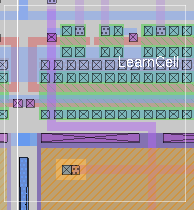
Key macro L raises the rendering level by 1.
Key macro l lowers the rendering level by 1.
level [n]
where n is a non-zero, positive integer.
The level command sets the rendering level to n, if given, or else returns the current rendering level. There are two rendering levels in this implementation. Rendering level 1 (one) uses OpenGL line and polygon antialiasing. Rendering level 0 (zero) does not use antialiasing, so yields a coarser but faster rendering. The wish-list for the future includes higher rendering levels to represent rounded edges on wells and diffusion, and a more accurate vertical profile.
level is implemented as a built-in wind3d window command in magic. It can only be invoked from a window created with the specialopen wind3d command, or the render procedure. Note that the wind3d window is only available when magic is compiled with the OpenGL graphics option and invoked with magic -d OGL.Note that macros of the wind3d window are hard-coded, and cannot be changed with the macro, gmacro, or imacro commands. There is no ":" macro for entering commands; to enter commands from the command-line, use the tk_path_name command. The default Tk path name of the wind3d window is ".magic3d".

| Return to command index |
Last updated: October, 2004