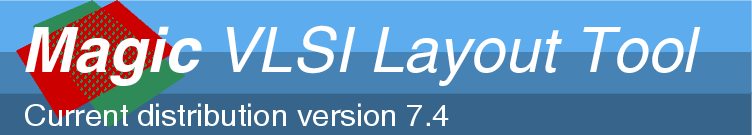
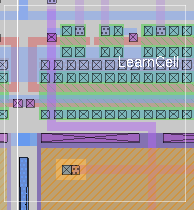
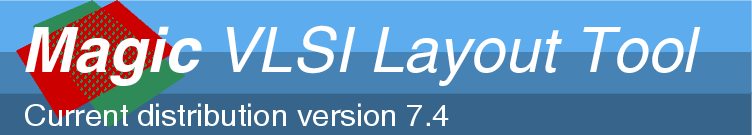
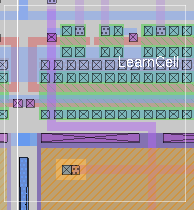
Key macro w implements the command writeall.
Key macro W implements the command writeall force.
writeall [force cell1 cell2...]
The writeall command generates a popup dialog prompting for action on writing each cell definition in the layout hierarchy to disk. As shown in the figure below, the popup dialog presents five choices:
- write
- Writes the single cell and continues the prompting for the next cell.
- flush
- Reverts the cell to what was originally on the disk, like the flush command. Continues prompting for the next cell.
- skip
- No action for the indicated cell definition; continue prompting for the next cell.
- abort
- Stop all writing and terminate the command with no further prompting or processing.
- autowrite
- Write all the cells, with no further prompting.
With the option write force, the command writes all cells in the hierarchy with no prompting. If one or more cell names follows write force, the cells listed will be written (action "write") and all other cells will be ignored (action "skip").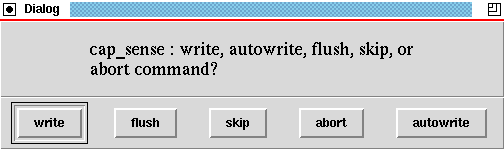
Figure 1. The popup dialog of the writeall command.
writeall is implemented as a built-in command in magic.
save

| Return to command index |
Last updated: December 4, 2005 at 8:09pm