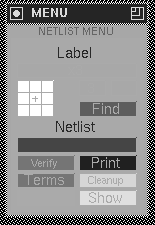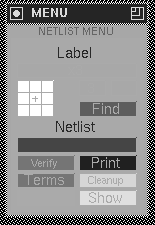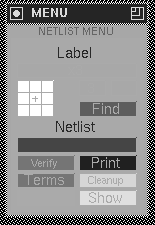
|
This tool easily labels nodes. Here we used it to label
the counter output nodes X3, X2, X1 and X0. To use this tool;
Open the netlist window by typing; ;specialopen netlist
Click on the label entry box in the netlist window.
Type in one of the labels followed by a blank line.
Here we typed in x0
Select the node.
Select one of the nine boxes in the array of boxes in the netlist window.
We choose the box with the + in it. This placed the label x0 in the
center of the selected box.
To index the label up to x1, select the proper box in the netlist window.
Index up with the right button and down with the left. Double subscripts
are allowed. You could have a label like output35 where you could
independently increment or decrement the 3 and the 5 to create a new
label.
|