Department of Electrical and Computer Engineering
![]() University
of Rhode Island
University
of Rhode Island
Department of Electrical and Computer Engineering
Section 1: Mentor Graphics Design Architect (DA) Tutorial
Design Architect (DA) is the Mentor Graphics tool that is used to create a transistor
level schematic and a logic level symbol for a design component. In this tutorial
you will use DA to create a transistor level schematic and a logic level symbol for a
simple CMOS inverter.
1) Create a working directory and invoke Design Manager.
- In your home directory, create a working directory called inv by typing the command "mkdir ~/inv".
- Invoke Design Manager (DM) by typing the command "dmgr" at the prompt.
- Change the DM working directory by using the pull-down menu: "MGC > Location Map > Set Working Directory... " Type "~/inv" in the directory path box.
- Now invoke Design Architect by double clicking the "design_arch" button in DM's tools window. The important windows in DA are highlighted below. Initially, no schematic window will be opened.
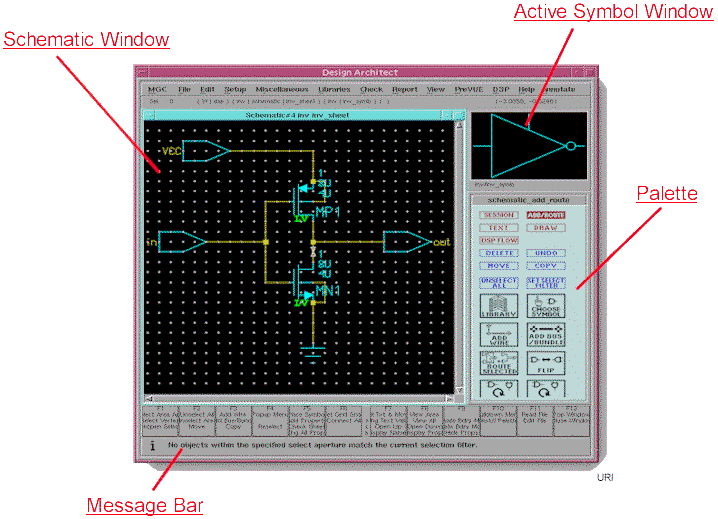
2) Create a schematic sheet.
A sheet is a design object that describes the transistor logic for the component that you are creating. In this section we will create a new sheet, and add the necessary symbols for a CMOS inverter.
- Create a new sheet with the File > Open > Sheet ... pull-down menu. An "open sheet" dialog box will appear.
Type "~/inv" in the Component Name text box.
Type "inv_sheet" in the Sheet text box.When you press the OK button. DA will convert the inv directory into a Mentor Graphics Component object, and it will create a new sheet file called: ~/inv/schematic/inv_sheet.
- We will first add a low voltage nPn transistor the the schematic. Right click on the Active Symbol Window and use the Choose Symbol menu item. On the pop-up window, use the Navigator button to select the symbol file: /ocean/research/cherry/main_symbols/mn4lv/version1. Click OK on the Navigator and the Set Active Symbol pop-up window.
- The Active Symbol Window will now show the symbol for an nPn type transistor:
Add the symbol to the schematic window by clicking the symbol, then clicking inside the schematic window.
- Use the same procedure to add the rest of the necessary symbols to the schematic. You will need to add the following:
# of instances
Symbol name
1
ground
1
mp4lv
2
portin
1
portout
After you have added all the symbols, the schematic should look something like this.
3) Modify the transistor properties.
Each transistor in the schematic must have a unique instance name. Initially, the instance name is "MP?" for a PnP transistor and "MN?" for an nPn transistor. The instance name is visible to the right of the transistor symbol. To change the instance name:
- Select the PnP transistor by clicking it.
- Right click on the selected transistor and use the Properties > Modify Multiple menu item. The Modify Editable Properties box will appear. This box can be used to change any of the transistor properties.
- Change the value of the INST property from "MP?" to: "MP1" and click OK.
- Repeat the procedure to change the instance name of the NPN transistor to MN1.
4) Add the wires and name the nets
Use the "add wire" button on the palette to connect the symbols together to form the inverter. Don't forget to wire the substrate contacts on the transistors. When you are done, the schematic will look like this:
The last step is to change the NET names on the ports. To change the NET name for the in port,
- highlight the wire closest to the port as shown in the image above.
- Right click on the wire and choose the Name Nets option on the menu. A change property value box will appear at the bottom of the DA window (see above).
- In the New Value box, type the name "in" and click the OK button. Repeat this procedure to rename the "VCC" net and the "OUT" net.
Now save the sheet, the schematic is complete. Use the Check > sheet menu item to check for any errors.
5) Create a Symbol
- Use the "Miscellaneous > Generate Symbol" pull-down menu to create the Symbol. A generate symbol form will appear. Name the symbol inv_symbol in the "Symbol Name" text box and choose O.K. A rectangular symbol for the inverter will be created.
- Now, change the rectangular symbol into a triangle representing an inverter. Select the rectangle shape and delete it. Use the 'ADD POLYGON' button in the Design Architect Palette to draw the triangle. When you are done, the symbol should look something like this.
- Finally, we need to check the symbol. Invoke the "Check > With Defaults" menu Item. A report window will pop up. If you have warnings, that's o.k, but make sure there are no errors reported. Save the symbol using the File > Symbol > Default Registration Menu Item.
That's all for section 1.
Go on to Section 2: IC Station
Mentor Graphics Tutorial Home Page
Created by
Seth Milman 7/2/98
Last Modified: 7/2/98